How To Use Whatsapp UPI? (Step By Step Guide)
How To Use Whatsapp UPI? You may little bit confuse about the latest feature on WhatsApp. Here in this post, I will clear your all doubt about the Whatsapp UPI.To know more about the Whatsapp UPI read the full post.
Today Digital marketing has become trending and the best things which are boosting digital marketing is UPI. UPI or Unified Payment Identity is one of the best ways to transfer money. It is fast and easy. Currently, there are many apps which facilitates UPI. Also, many messaging apps also featured money transfer in their app. You can transfer money via Hike, Messenger etc.
Apart from messaging app, there are dozens of other apps which give you UPI features. BHIM is the official app launched by the Indian Govt. There are hundreds of app available on the market.
Whatsapp also introduces UPI Feature in its app. Now you can send or receive money via Whatsapp. Now It becomes easier to send or receive money because you don’t need a separate app for the same. As Whatsapp is one of the most famous apps in the world. So, no extra space and time required for doing UPI.
As this feature is new on Whatsapp so many of you will confuse about its functioning and process.So, here is Step by step guide on how to use Whatsapp UPI feature.
Before going on procedures let’s have a look at some important information about the Latest Whatsapp features.
Some Key Features Of Whatsapp UPI App?
- You need the latest and UPI introduced the version of Whatsapp. You can download the Beta version from third Party site. But to play secure side please wait for official launch.
- If somehow you have the latest Whatsapp which have UPI feature even though you can send money to those only who have the same latest version of Whatsapp.
- Also, you Whatsapp number and bank account number should be same.
- Fast and easy.Also, secured.
How To Use Whatsapp UPI?
- First You have to download Whatsapp App (Latest Version)
- Now, register with that number which is registered in your bank account.
- Now you have to verify your number.
- After verification, you can send or receive money from your friend.
- Note that, your friend must have the same version of WhatsApp app, which supports UPI.
Step By Step Guide To Enable UPI Feature on Whatsapp
- First, you have to download the latest version of Whatsapp App.
- Now, Open your Whatsapp and Go To Setting Option
- Accept Terms and Conditions in order to proceed.Click on Accept and Continue.
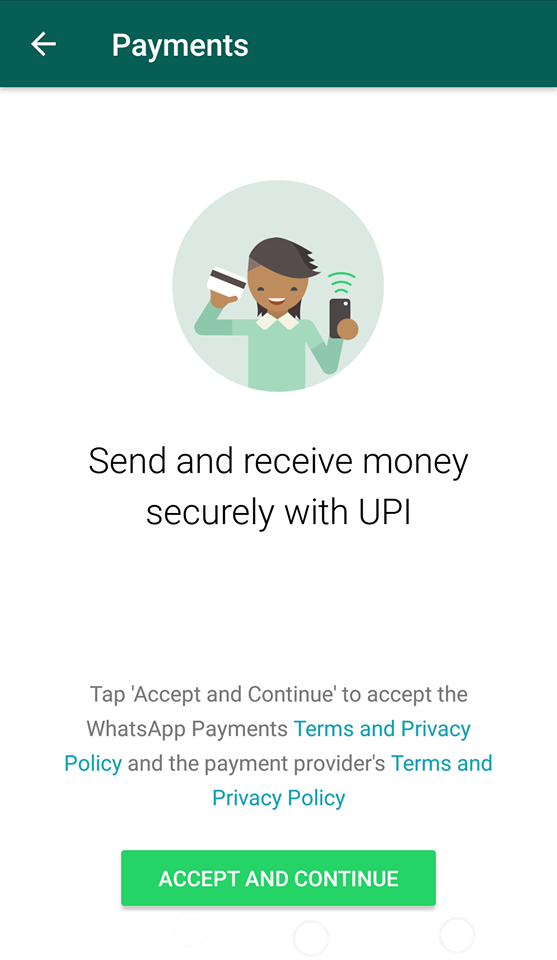
- Verify your Phone Number by Sending Message. Click on Verify via SMS.
- Now select your bank account. If you have more than 1 account with the same number you can add them one by one.
- Select your bank account to add.
- Your bank account added successfully. Click on Done to proceed

- Your account is added. You can send and receive money once you set your UPI PIN.Click on your bank account to set UPI PIN.
- Here you will get an option to set UPI PIN. Click on SET UPI PIN.
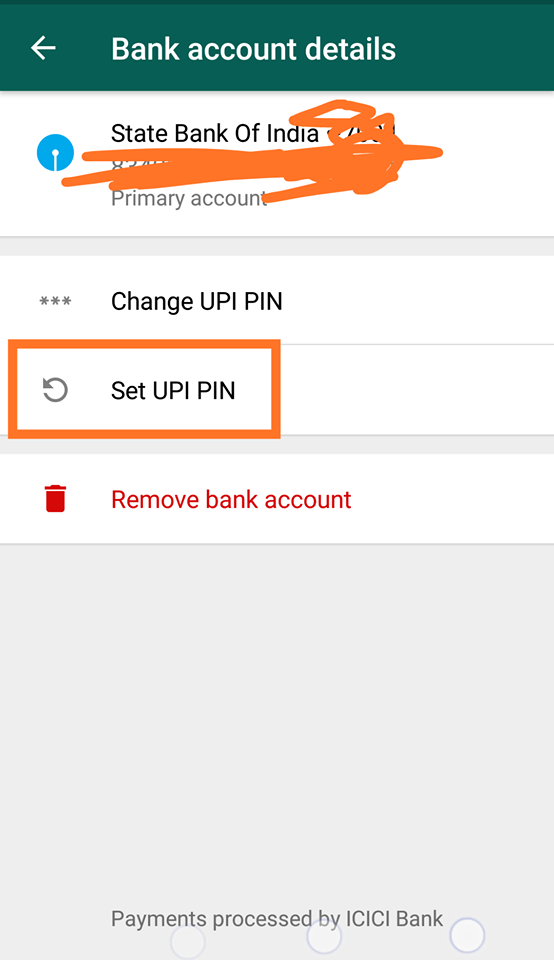
- Now you have to verify your debit card.Enter your Last Six Digit card number on your debit card and Expiry date.
- Verify OTP and then Enter your Six Digit UPI PIN (It depends on your choice).
- Done….
How to Sent Money Via Whatsapp UPI?
It is easy to send money via Whatsapp UPI. Only you have to set up Whatsapp on your whatsapp. Once you set it you can send or receive money from anyone who has the Whatsapp UPI.
- Now open chat with your friend to whom you want to send.
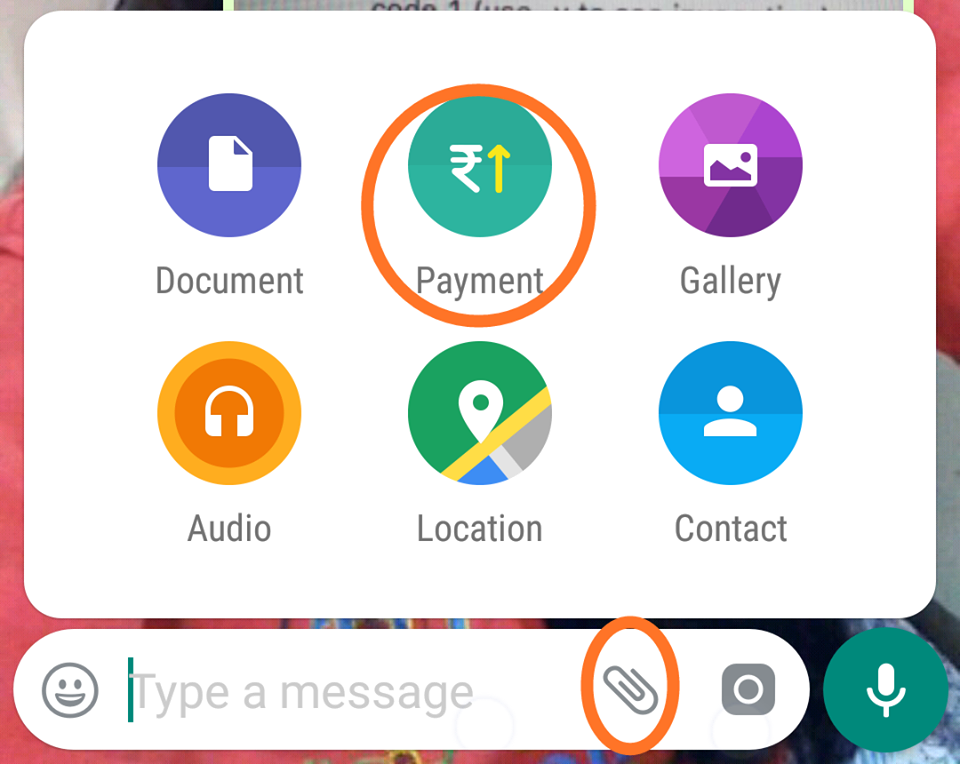
- Click on Payment and enter an amount to send money.It will be deducted form your bank account.
- Done!!!……
Whatsapp is the most popular messaging app in the world and with the integration of UPI in it, it becomes most popular UPI app. It is the most powerful app which is 100% secured and easy to use.With the integration of UPI on Whatsapp, some people worry about their bank account. They worry about the security and privacy. For your kind information, I would like to add in your knowledge that, Whatsapp is owned by Facebook. It is secured and safe to use.












![[Earn Real Money]Do Toluna Surveys & Claim Free Recharge ,Paypal Cash Or Shopping Vouchers Easily](https://blogger.googleusercontent.com/img/b/R29vZ2xl/AVvXsEiXKLrOOQUJ4_DTCGPfMXZY_h-QZOEW3TG8KBV8D_NnInG0a90Bx_baeV_tzItctY10MPTs0phriA375fz_AmCYevJWVAYgYPtSIhcW94UP5NmOiSDQlIBEtMavDABo-RetP-mxXKmkmgI/w100/toluna-survey-india-trick.jpg)
0 Comments