Steps to hide share buttons from blogger homepage
(Before going to editing your theme, its important to backup your theme because if you did any mistake your completely theme will be changed, if you do backup your theme you can restore it afterwards)
1. Go to blogger > Theme > Backup your theme
2. Click on Edit Html button
3. Now search for these Html sharebuttons that you have add in your theme.
4. Now copy and paste the below codes before these share buttons start as shown in the image below
5. Now scroll down to the end of these share buttons code and copy and paste the below code after these share buttons code end, as shown in the given picture below.
6. Now save your theme and you are done.



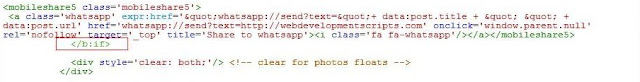


![IObit Driver Booster Pro 6.3 License Key [Lifetime] Full](https://blogger.googleusercontent.com/img/b/R29vZ2xl/AVvXsEijPsF64IuuFIMKdxK6iB003hjNGTPHfk6Yu2IhFzobH9e_hP2V-6X501k15AXvmAeNsN0wQj85Gv4b87g2a3hx2OJWoXuYiWL65cTGuejezeZUz9luKWvzb6O7H4c5wN05OuZaHx9wdrA/w100/IObit-Driver-Booster-Pro-Final-key-240x300-240x300.jpg)

![[Earn Real Money]Do Toluna Surveys & Claim Free Recharge ,Paypal Cash Or Shopping Vouchers Easily](https://blogger.googleusercontent.com/img/b/R29vZ2xl/AVvXsEiXKLrOOQUJ4_DTCGPfMXZY_h-QZOEW3TG8KBV8D_NnInG0a90Bx_baeV_tzItctY10MPTs0phriA375fz_AmCYevJWVAYgYPtSIhcW94UP5NmOiSDQlIBEtMavDABo-RetP-mxXKmkmgI/w100/toluna-survey-india-trick.jpg)
0 Comments