HOW TO MAKE PENDRIVE BOOTABLE
1. Go to “Start” button and click. Write “Cmd” then Cmd icon will appear on the top of the panel.
2. “Right Click” on the cmd icon and click “Run As Administrator”
3. Type “Diskpart”inside the command prompt and hit “ENTER”.
4. It will good before going to next step that you should disconnect all other external hard disk, flash/pen drive etc. because accidently these drive can be formatted. So taking precaution is good. Only one pen drive with Minimum 4 GB should be connected. Save all the data from the pen drive because it will be formatted in one of the following step. After last step type“List Disk” inside the command prompt and hit “ENTER”.
5. This will show all disk connected to the system like DISK 0, Disk 1, and so on with “Status”, “Size” , “Free” etc.. We can recognize the pen drive with size. Disk 0 will be the system disk in which the windows OS is installed. In this tutorial Disk 1 is the pen drive (3855MB=4GB). This pen drive is going to be a Bootable Pen Drive. Type “Select Disk 1” inside the command prompt and hit“ENTER”. It will select the disk 1 (pen drive) for all coming steps.
6. Type “Clean” and hit “ENTER”. It will erase all the data from the pen drive.
7. Type “Create Partition Primary” and hit “ENTER”. It will create a primary partition in pen drive.
8. Type “Select Partition 1” and hit “ENTER”. It will select the partition created in the last step.
9. Type “Format Fs = Ntfs Quick” and hit “ENTER”. It will format the pen drive quickly with NTFS file type.
10. Type “Active” and hit “ENTER”. It will make partition as Active for booting after restarting the computer. If this step is missed then computer will not boot from the pen drive.
11. Type “Exit ” and hit “ENTER” to close the Diskpart and close the command prompt window.
12. Now the pen drive has become bootable. Now all the files from root of Windows operating system setup DVD or ISO has to copy inside the pen drive root. So open the Windows setup file from DVD or ISO and copy all file by selecting with “Ctrl+A”and paste it inside the pen drive’s root folder .
FOLLOW THIS
Join Our Whatsapp Group
Click Here TrickHubZone


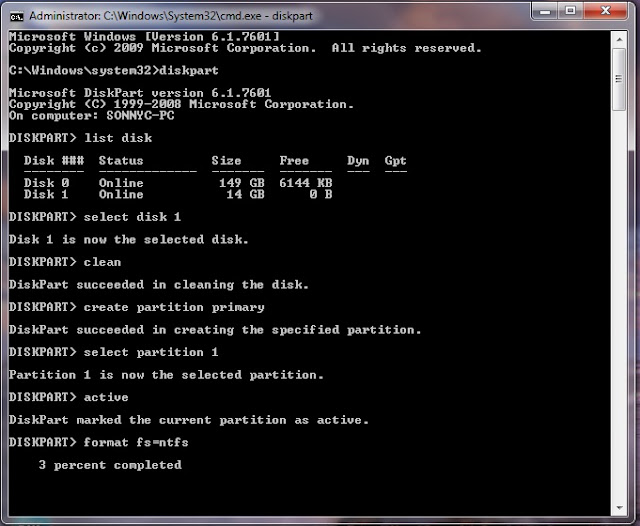


![IObit Driver Booster Pro 6.3 License Key [Lifetime] Full](https://blogger.googleusercontent.com/img/b/R29vZ2xl/AVvXsEijPsF64IuuFIMKdxK6iB003hjNGTPHfk6Yu2IhFzobH9e_hP2V-6X501k15AXvmAeNsN0wQj85Gv4b87g2a3hx2OJWoXuYiWL65cTGuejezeZUz9luKWvzb6O7H4c5wN05OuZaHx9wdrA/w100/IObit-Driver-Booster-Pro-Final-key-240x300-240x300.jpg)

![[Earn Real Money]Do Toluna Surveys & Claim Free Recharge ,Paypal Cash Or Shopping Vouchers Easily](https://blogger.googleusercontent.com/img/b/R29vZ2xl/AVvXsEiXKLrOOQUJ4_DTCGPfMXZY_h-QZOEW3TG8KBV8D_NnInG0a90Bx_baeV_tzItctY10MPTs0phriA375fz_AmCYevJWVAYgYPtSIhcW94UP5NmOiSDQlIBEtMavDABo-RetP-mxXKmkmgI/w100/toluna-survey-india-trick.jpg)
0 Comments