Friends, Dofollow Backlink is very important for increasing any website's Search Engine Ranking, and if the backlinks come from a popular website, then Ranking of your blog grows very fast. Almost everyone from Facebook will be using Facebook but do you know that you can also create High PR Dofollow Backlinks from Facebook if you do not know Do not Worry in this post we have explained it in detail. Read this article to the last.
Step 1. First log in to your Facebook Account and go to About section.
Now the link to your site has been added to your FB profile and it is Dofollow link for your site that will make your blog rank. If you are having any problems creating a backlink, then you can comment and share this post with your social media friends too.
What are the benefits of creating Dofollow Backlink from Facebook?
Facebook is considered to be the world's No.1 social media sites, and its popularity is so much that it has got Global Rank 3 in Alexa. Read more than 1 Million people use it. Now think of yourself, if your blog also gets Dofollow Backlink from such a website, then how much will your blog Search Engine Ranking grow?
How to create a High PR Dofollow Backlink from Facebook?
Friends, if you are a blogger then you will definitely share your blog post on social sites - Facebook, Google, Twitter. I do the same but many people think that by doing so, they get Dofollow Backlink to their blog, not friends This is not at all possible because PostShare on social sites just meets the Nofollow Backlink which helps in increasing the traffic of your site does not make any difference to your blog's search rank. If you have to improve your Site's Search Engine Ranking, then you just have to follow the steps below.
Step 2. Then click on the option of contact and basic info.
Step 3. Now you have to go to the website and social links section and click on Add website.
Step 4. Here you have to type and save your website URL.


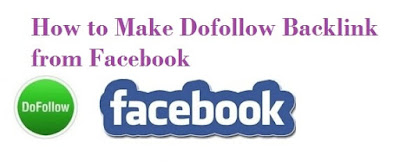




![[Earn Real Money]Do Toluna Surveys & Claim Free Recharge ,Paypal Cash Or Shopping Vouchers Easily](https://blogger.googleusercontent.com/img/b/R29vZ2xl/AVvXsEiXKLrOOQUJ4_DTCGPfMXZY_h-QZOEW3TG8KBV8D_NnInG0a90Bx_baeV_tzItctY10MPTs0phriA375fz_AmCYevJWVAYgYPtSIhcW94UP5NmOiSDQlIBEtMavDABo-RetP-mxXKmkmgI/w100/toluna-survey-india-trick.jpg)
2 Comments
airtel 4g recharge
ReplyDeleteRemember when visiting someone else's blog you're entering into a 'conversation' and many times you may have not been invited. Common courtesy should always be practiced in this environment. backlink profile
ReplyDelete